Getting Some Perspective
 You don't want to learn perspective. You want to be able to use perspective but you don't want to learn it.
You don't want to learn perspective. You want to be able to use perspective but you don't want to learn it.
Learning it brings to mind, rulers, math, precision tools and all kinds of things that feel completely and totally uncreative. Well, you wouldn't be wrong. It can very well be like that.
I know first hand. I took a drafting class in high school where we had to make these very precise 3D shapes and it stunk. On top of that, I wasn't very good at it.
But never fear, I'm here to tell you there's hope.
How would you like to learn the minimum amount of perspective knowledge to get by? There's only a few things you really need to know and they all follow logically from each other. You don't really need to know everything about perspective when you're drawing cartoons.
Also, when you draw, you have to keep perspective in mind but you don't start off with it right away.
In this lesson, you're going to, not only learn the minimum amount of perspective knowledge you need to know to get by, but I'll even show you how to begin with a drawing only somewhat thinking about perspective, and then find the perspective, in it.
I will also share with you what I think is the most important perspective principle you should know, that will change the way you view perspective.
Here, you will learn how to make your cartoons work in 3D space without having to deal with math. Although, yes, you might need to take out a ruler.
So if you're ready, let's get to it.
There is No Spoon
Perspective is the art of tricking people into thinking they are seeing a drawing in three dimensional space.
Depth in a drawing is just an illusion. You're not drawing anything three dimensional, you're merely pretending to do so. You're just drawing flat graphic shapes on a flat piece of paper but you're making it seem like your drawings have depth.
You don't really need any rulers of fancy perspective tricks to do this. Depth is as simple to create as putting one large shape in front of a small shape. Like this:

When something is closer to view, it's often bigger. When something is further away, it's often smaller. It causes the smaller shapes to look as if they're further back in space.
And when you do the opposite, and put one larger shape in front of a smaller, it gives the illusion of "scale":

By simply overlapping two shapes of different sizes, you can easily create the illusion of depth without the need of any fancy perspective tricks.
Go ahead and try it out. Draw a flat shape and then draw a smaller shape "behind it." Do the same with two small shape overlapping a big shape.
Congratulation! You've just created the illusion of depth.
Up to this point we've been content with only drawing flat "two dimensional" looking shapes. But in order to move forward with out cartooning, we need to learn to draw more complex "three dimensional" looking shapes.
In order to better understand how to do this well, we need a basic understanding of those fancy perspective tricks I spoke about earlier. These tricks eventually come in handy when you want to create depth in a slightly more complex way, using more complex shapes.
So let's begin with the basics of perception...
See Water My Friend
The most basic, and most important concept you must learn when working with perspective is the idea of the "Horizon Line." It's a line you draw horizontally across the drawing that defines where the horizon of the drawing is.
The Horizon Line is basically your point of view, the viewer's eye line or the point of view of the imaginary "camera" that is perceiving the drawing. The purpose of this line is to define what is above the Horizon Line and what is below it.
The reason you need to know this is so you can more accurately draw three dimensional shapes in space.
The principle is very simple:
- Anything you are seeing BELOW the Horizon Line, you are looking down at.
- Anything you are seeing ABOVE the Horizon Line, you are looking up at.
My father, a Background designer on the animated sitcom King of the Hill, once made this very helpful analogy:
Imagine you're standing next to an enormous, glass tank of water that takes up your field of view. The world inside the tank is flooded up to your eyeballs with water splitting your vision evenly.
The water level is the Horizon Line. The glass of the tank is your picture plane, or drawing surface.
Anything in the water is below the Horizon Line, anything above the water is above the Horizon Line:

Yes, this is REALLY basic. But professional artists and amateurs often forget or ignore this simple thing and their work suffers for it.
Actively applying this basic Horizon Line principle will make your drawings more accurate right away. Even if you're NOT drawing a background or environment. Understanding this basic Horizon Line principle is essential to drawing solid characters, or people. Cartoony or otherwise.
Case in point. How's this for irony--here's the header drawing I drew for the Lvl 1 lesson on art supplies:

I was never really satisfied with the drawing but I didn't know why. I couldn't put my finger on it.
What I'm going to show you, I discovered, when I wanted to find an example of a drawing I had done where I messed up a drawing because I had not used a Horizon Line and therefore had not followed the principle. I went looking through some old drawings and although there were many bad drawings, I needed one that highlighted that specific mistake best.
Then I saw the art supplies header drawing and it dawned on me why I hadn't been completely satisfied with it. I didn't place a Horizon Line in the drawing. I didn't even have one in mind and it shows. It doesn't follow the Horizon Line principle!
The sad part is, I didn't do this on purpose, it is truly an honest mistake on my part, caused by rushing through the drawing without stopping long enough to decide on a Horizon Line.
It makes for a perfect teaching moment, and now you benefit from it.
So let's take a good look at the drawing and break down what's wrong with it.
Let's see if we can find some sort of clue as to where the Horizon Line ought to be. If we're going by the perspective of the table, we can backwards engineer where the Horizon Line is:


BUT if we were going by the "clues" given to us by the clothes on the woman, the Horizon Line ought to be rather low since we seem to be looking up at her. See how we're looking into her sleeve, how her belt is wrapping around away from us and how we're seeing slightly underneath her blouse which also wraps away from us. Even her collar does this:

Not only that but the rack on the wall with the pens is completely flat with no perspective and offers no clues as to where the Horizon Line is.
So is the Horizon Line low or high? Well, if I was to choose, I would want it to be high in this case.
Let's go with the Horizon Line we got from the table. But if that's the case, then what needs to happen with the details on the clothes of the woman?
"Anything you are seeing BELOW the Horizon Line, you are looking down at."
In other words, it's in "the water." We have to change the direction of all the details of the clothes so that we're looking down on them NOT up. Like this:

That makes a big difference. Now she looks like she belongs in the environment rather than looking like she was just pasted in front of it.
Do you see how important a Horizon Line is to a drawing? A Horizon Line helps dictate the direction of details in a drawing. It's a wise idea to take the time to put it in. Otherwise you might end up with an odd drawing like I did.
There's also another very important use of the Horizon Line that has to do with character placement, but before I get into that I need to talk a little bit about Vanishing Points.
Getting the Point - One Point Perspective
We're only going to deal with two forms of perspective in this lesson: one point perspective and two point perspective. There are other types but they aren't used very often. I will save talking about them for another drawing level.
Let's talk about one point perspective. It's by far the simplest.
A one point perspective view occurs when you're are seeing an object or environment straight on. For example, if you're looking at the front of a box or looking straight down a hallway or a road.
Next to overlapping shapes, it's the easiest ways to create the illusion of space. The principles are simple. To create a one point perspective view, first you draw a Horizon Line (hopefully NOT exactly in the middle of the page. For more on that see: Designing Super Basic Compositions.)

Then as the name implies, you pick a single "point" on the Horizon Line. This is called the "Vanishing Point." It's called that because, in a one point perspective drawing, all receding lines "vanish" to that one point.
Here's an example of a vanishing point:

It can be drawn as an "x" or a point. I usually use a point but I drew an "x" here so you can see it better. I purposely drew it slightly off center, to add just a touch of interest.
All receding lines "vanish" to that point:

Lines that do NOT recede in space are drawn perpendicular to the picture plane. In other words, they run Horizontally or Vertically on the page. Like so:

Using these basic principles of a single vanishing point with perpendicular Horizontal and Vertical lines, we can create the basic illusion of depth, like the examples below:

It may not seem like much but these basic shapes can be broken down in to more complex shapes:

One point perspective is simple, straight forward, and very handy. Complexity can also be added to it, in order to make it more accurate and naturalistic, but I'll save that information for later levels. For now, it's enough to know how a single vanishing point works.
The only flaw with one point perspective is it's lack of versatility. For that we need to learn two point perspective...
A Different Point
Why use two points instead of one? Well,we're not always looking at thing straight on. Most of the time we are looking at things at "imperfect" angles. Two Point perspective simulates these imperfect views. It gives a drawing a much more naturalistic dynamism.
Here's the difference between a One Point perspective drawing and a Two Point perspective drawing -- In a Two Point perspective drawing, the lines that used to run Horizontally in a One Point perspective shot, now recede to their own point.
That's it. There's really nothing more too it than that. So for example, instead of the Horizontal lines doing this:

They recede to their own point like this:

Notice that the two points are in opposite sides of the frame. It's best to keep both vanishing point far away from each other. If two vanishing points are too close, you'll end up with a really distorted drawing.
A good rule of thumb is, unless you're drawing something small, it's best to keep one vanishing point in the picture frame, while putting the second vanishing point off the page.
Here's an example with a drawing of a small box:

In this case the box is small enough so that no distortion occurs. But if we were to make the box bigger:

It looks odd. So what I need to do here, is to put the vanishing point as far away as I can. This means, it would no longer be on the page:

There are many different ways to draw a vanishing point off the page.
One way would be to tape your drawing down using removable tape on your drawing table. That way the drawing doesn't move. Then with a large ruler follow the horizon line off the paper. Place a Sticky Note somewhere along that line and draw the vanishing point on it.
The key is to have the vanishing point always line up with the horizon line. As long as you've managed that, you should be good.
There are many ways to draw vanishing points off the page. I can't name all of them here. I'll give you my favorite way later on.
Believe it or not, we're done with the major "technical" stuff. This is enough information for you to start using perspective in your drawings. However there are some very important practical tips about using Horizon Lines, which I need to address, before we move on.
Awesome Draw Fu Perpective Secret
Alright, get ready to get your mind blown because this is the reason I wrote this chapter.
When I wrote about the Horizon Line earlier I mentioned something about a, "very important use of the Horizon Line that has to do with character placement." I'm going to share this with you now.
So far, all the info I've written, you can get anywhere else. But what I'm about to share is sometimes mentioned or addressed in other places but it's hardly ever emphasized. I think that's a HUGE mistake.
I think this is perhaps THE most important thing you ought to take away from this chapter. But I couldn't really share it with you until I had written the stuff above, because it works in tandem with everything else.
When I realized how to work with the principle I'm about to share with you, it made working with perspective so much easier. Okay so here's the principle:
A person or object, if drawn on a FLAT plane (not on a hill or valley,) will ALWAYS be crossed by the Horizon Line, on the same spot on it's body, whether they are in the foreground, mid ground or background. <=CLICK TO TWEET
Okay, so what does that mean? What does it look like? I'll show you...
Say we draw a Horizon Line and we have this character here:

Say we want to move the character forward in space so he's closer to the foreground.
Normally I see perspective books show you how you draw perspective lines from the vanishing point and cross the character at the top and bottom to find where the character ought to land. Like this:

That's one way to do it. But there's a few problems with this method. What if the line goes off the page like it did with this drawing? You'll need to add an extra piece of paper to see the whole connection point.
It can also be a bit inaccurate. In fact, if you look closely, you will see that I just broke my little principle. The Horizon Line is NOT crossing the character in the same spot in mid ground and foreground:

The much easier way is to forget about drawing the vanishing point lines (they get in the way) and simply enlarge the character to the size you want him and have the Horizon Line cross him at the same spot it crossed him when he was in the mid ground:

The drawing above is far more accurate and less "technical." This principle is called, "Hanging a character on the Horizon Line."
No matter where the character is in space, the Horizon Line will always cross the character in the same spot on his body. In the drawing below, it's the top of the character's sash.

You DON'T need to draw a any lines coming from the Vanishing Point to do this. All you need is a Horizon Line, and that's it.
This is magic! This is a huge deal. But why? It doesn't seem like that big a deal.
It allows you to have a system of measuring characters and objects in space, quickly and easily, without dealing with all kinds of perspective technicalities.
This is what I mean. Say you have multiple characters in a drawing. Say that they're all standing on a flat plane (no hills, valleys, upstairs or downstairs.)
Now, what if you wanted them all to be spatially apart. Some characters in the foreground, mid ground, and background.
How do you quickly place the characters in the drawing accurately without it becoming a big perspective mess? Here's how you use the principle...
If you know the size relationship to each of the characters you're using. You place them side by side, and put the Horizon line in:

Then you simply blow them up or down, making sure to hang them on the Horizon Line:

On top of that, the added benefit is that you can now rough out background elements to more accurately fit your characters. Making the background work with your characters rather than making the characters work with some random background.
How big should you make the doorway in the background? Shrink the character down and see. How tall do I make the tabletop in the foreground? Enlarge the character and compare it to him/her:

But what if you're characters are NOT on a flat plane and some are up or down stairs?
Alright, so there's ways to work with situations like that. Let's take Pen Grier in the back. Let's say I want to put her up on the loft in the background.
First thing I have to do is shrink her down so she's a few steps further back. For the sake of this example I left the original version visible so you can see how much smaller I made her. Notice I'm still hanging her on the Horizon Line:

Now, I simply move her up to the loft by moving the drawing up. She's now up on the loft and she's the correct size relative to the background:

Once the character is up there, you adjust her details so it looks like you're looking up at her since she is above the Horizon Line. I didn't do so in the example, but it's what I would have done if I was making a finished drawing.
Now let's do the opposite. Let's take the character in the foreground and say she's one step lower than the other characters. As if there's a step off screen that we don't see.
Okay, to do this we take the character from our line up and we move her down as if she was a step down. Below, on the left, you'll see the character in the normal line up and on the right I copied her and moved her down, so you can see and compare:

Now that we've done that, it's just a matter of enlarging the character by hanging her on the Horizon Line:

There you have it, she's now a step lower.
Alright but that doesn't really answer the trickiest question of them all, what if the Horizon Line is so far up, it doesn't cross the characters?
It's not so difficult as you might think. Here's an example. Below we have three copies of Brush Lee. One is a little below the Horizon Line and the two others are much further:

Most of the time you'll be dealing with something like the Brush Lee on the far left. Characters will only miss the Horizon Line by a little. But on occasion, they may be much further away from the Horizon Line.
The way you deal with it is simple, create an extension of the character that touches the Horizon Line. Below you will see what I mean:

With the Brush Lee on the far left I drew a circle on his head that now crosses the Horizon Line.
The one in the middle, I drew three of them until they crossed the Horizon Line. I didn't draw a big oval or a box, although I could have. The reason I chose three circles was because I needed something that gave me details I could hang the drawing on. If you make something with too few details, it's more difficult to know where to anchor a drawing to the Horizon Line.
On the Brush Lee on the far right, I simply copied and pasted a duplicate on his head.
Now it's just a matter of enlarging or reducing the drawing while hanging the artificial extensions of the character on the Horizon Line:

There we go. Then you simple get rid of the extension and you have the character in the correct place in space:

Of course you would then have to go in and change all the details on the character so it look like we're looking down on him. I didn't do this in the example but I would if I was drawing a finish piece.
See, isn't that awesome?
You may be wondering if you need a copy machine or something to do this. The answer is yes. When working on my drawings on paper I used to spend an hour or two at the copy machine place enlarging and reducing characters so I could do my drawings.
Now a days I also use Photoshop (or the free equivalent Gimp) to do this on the computer and then print them out. If you don't want to do this you can always reduce or enlarge you're character's by manually drawing them bigger and smaller after drawing a line up, but it's far less accurate. It can be done though. As long as it looks right.
Next we'll get even more practical. We'll use the "hanging characters on the Horizon Line" principle to backwards engineer a Horizon Line in rough drawings that don't have one...
Practically Applying Perspective Principles
It's one thing to know the mechanics of perspective, it's another thing all together to know how to practically apply them in your creative drawing.
What often happens is, once you learn perspective, you begin you're drawings by drawing all the perspective first. Then you end up with stiff, boring drawings you don't like and never intended. The characters aren't where you wanted them to be and you have no control of your drawing at all.
This gets so frustrating you simply say, "forget perspective I'm gonna draw the way I want!" but then your drawings end up all messed up because the perspective is wrong. But when you try to put perspective in the drawing, it ends up looking wrong.
So how are you suppose to start a drawing and actually use perspective so you can get a drawing to do what you want, and have it look right?
This is the question perspective books don't answer. I'm here to show you one way to do it. I'm going to show you how you can use everything you've learned so far and put it all together so it can be practically applied.
Here we go...
The first thing you need to know is, don't start with perspective. Keep perspective in mind. Yes, do that, but don't commit to anything absolute at first.
Have a general idea of where you MIGHT put the Horizon Line but don't commit to putting one down right away.
To illustrate this I'm going to show you how I draw something from scratch.
First I come up with the general idea of what I want. In this case, I'm going to draw the header picture of this post. Since it's on perspective, I should show something with some dynamic perspective.
I'm going to need something with multiple characters and a background, that way, I can show a lot of depth and also show some technical background drawing.
Since I've been using three characters, Brush Lee, Pen Grier, and Valentina already, I've decided to use them. Upshots, are always exciting and dynamic so I'm thinking that's the way to go. This means I'm going to have a low Horizon Line.
Also, to show depth, I'm going to offset each character in space. One character will be in the foreground, one in the mid ground, and one in the background.
I'll have this take place on a fancy Florentine like bridge. I haven't designed the place completely but I kinda know what it should look like. I'll just wing it.
Alright, so now I have all the information I need to draw a rough scribble pass of the drawing:
- Low Horizon Line,
- Three characters offset in space,
- Fancy Florentine like bridge.
So here's what I came up with:

Notice I didn't commit to a Horizon Line. I put a ground plane but I did that just as a quick guide. I knew, the Horizon Line needed to be low. From the "hanging characters on the Horizon Line" principle I know that the Horizon Line would need to cross through the character's legs at some point, but I haven't specified where exactly.
It's a rough gesture drawing, at this point. I'll be talking about gesture in a later lesson. This is just about getting the characters where I want them, in the poses I want them in.
I also knew that the background needed to recede in space and I decided to go with a two point perspective view with one point going off the page. I haven't quite committed to where the Vanishing Point that's on the page is yet, since I don't have a Horizon Line but I angled the background the way I would LIKE it to look once I do find the Vanishing Point.
See, the first thing you need to do is design the drawing the way you want it to look. Knowing the principles of perspective allows you to "eyeball" or guess where the elements of the drawing might fall, but you should compose the drawing the way you want first.
Once you do that, THEN you can add the perspective and finesse the drawing.
My next step, now that I have the rough how I want it, is to solidify the location of the Horizon Line. To do this, I line up the character ...

...and place ONE of them where I want them to be, based on my rough.

I chose Valentina because it's important that she is exactly the right size, so she fits on the page. Then I place the other characters in their rough spots.

Time to find the Horizon Line. I compare their legs. Using the line up as my guide, I'm looking to see if there's a place where the characters' legs line up. That's where the Horizon Line would be.
Since I drew a ground plane, I started there. In this case, it turned out to be right. The line didn't pass through the correct part of Pen Grier's leg so I moved her down so that it would:

I've been doing this kind of thing so long that I tend to make pretty accurate rough guesses.
Now that I have a Horizon Line, I need a vanishing point. I look at the receding lines I made for the background and try to find a place on it that will give me the line I'm looking for.
Following both of my rough vanishing lines, I see there are two possible places where a point can be:

Now, I have to decide which background angle is the most important one to me. Which one do I want to keep?
I've decided to keep number 1. This will effect my background and I'll have to make adjustments. But that's okay, that's what the process is for. It's the reason I've kept things rough. I can make changes fast since I haven't drawn anything pretty that I'm not willing to erase.
The other vanishing point is WAY off the page. In this case I make a vanishing point "star" (don't know what else to call it)...

...and I move it off the page, making sure to keep the center touching the Horizon Line.
What I'm looking for is a line or lines in the "star" that lines up with my background lines. That's when I'll know it's in the right spot:

Once I've committed to a Vanishing Point, it's time to draw a grid. I simply create a vanishing point "star" on the Vanishing Point that's on the page and I'm done. I like doing this because it makes the perspective easier to see and work with at a glance:

I've got my Horizon Line, my Vanishing Points, and the characters are in place. Now I have to fix that background based on my new grid:

It's finally time to finish the drawing, making sure to follow the Horizon Line Principle. This means, we're looking up at most of the things in the drawing, so we need to emphasized that through out:

I'm using some very advanced shapes. I'll cover shape making in the next lesson. For now what you need to understand is that I'm drawing these shapes to conform with the Horizon Line and Vanishing Points I've established.
You can see that I have the character design model under the drawing as a guide. I created the character design models for this purpose and so I can always see a definitive version of what the character looks like. It helps a lot.
Also note that I've adjusted the background a bit. I tried to move the building away from Brush Lee. I wanted his pose to be clear and uncluttered.
Once I'm happy with the rough shapes, I do yet another tighter pass, clarifying the details on the character. Making sure to reinforce the Horizon Line and the Vanishing Points with the character details:

I was still using the character models as a guide, although I changed Pen Grier and Brush Lee's costume.
Below is what it looks like with all the roughs and models taken away. I tried to make sure that all the details on the characters reinforced the idea that we're looking up at them:

The next step is to refine and add details to the background:

This was a tough background to do. I had something very specific in mind. It was tough to make it work right. In the end it turned out okay.
There's a few things I will note about working on this particular background. I'm NOT going to use any perspective tricks that I didn't write about in this lesson.
For example, there are ways to make make receding windows and pillars look right in perspective. I didn't show you how to do this, so I will not use it. Instead, when I clean up the background, I'll simply "eye ball," the windows and pillars. I'll place them where they look right. This will make the drawing "less accurate," but if it looks right, who cares?
The other thing I want you to note is that in order to make sure the arches and details of the background were the right height, I shrunk down the character models and compared them to what I was drawing. Below, I'll point out where I did this:

When reducing and placing the Model Sheets I used the "hanging characters on the Horizon Line," principle.
Now it's time to put in the final line:

For all of you who are newer at drawing, please note how many versions of the characters I drew before getting to the final line. Also, note how long a process it was to get all the elements in place before I started to finish off the drawing. I didn't simply start with a final drawing, I built it up over many, many steps.
Drawing isn't easy. Anyone can learn to draw, yes. But the process itself is a lot of work.
And that's how we put all the perspective principles to practical use when doing a drawing.
The thing about learning perspective is that, as long as you're drawing anything, whether it's cartoony or naturalistic, as long as you're creating an illusion of space, you'll ALWAYS be using it. It's better to get used to the idea and commit to using it now so it becomes second nature.
Your Exercise
If you didn't understand that last part, that's okay. You will later. For now let's do some exercises which will help you understand the principles I've explained so far.
First let's work on your one point perspective.
- Get a sheet of paper.
- Draw a straight line somewhere slightly off center of the page using a colored pencil, Either above the center or below it. This is your Horizon Line.
- Draw a small dot slightly off center on the Horizon Line. This will be your Vanishing Point.
- Using a ruler, and a different colored pencil that doesn't match the Horizon Line color, LIGHTLY draw a bunch of lines off the center of the Vanishing Point, like a star. Try to keep these lines close together.
- Without using a ruler, draw three boxes on the page, using the Vanishing Point and the lines emanating from it. One above the Horizon Line, One below the Horizon Line, and one on the Horizon Line. If you find you're having fun doing this, feel free to keep drawing boxes. Fill the page with them.
When you're done, it should look something like this:

Now let's practice two point perspective.
- Get a sheet of paper.
- Draw a straight line somewhere slightly off center of the page using a colored pencil, Either above the center or below it. This is your Horizon Line.
- Draw two small dots on opposite ends of the page. Each dot should be near the edge of the paper. These will be your Vanishing Points.
- Using a ruler, and two different colored pencils that don't match each other or the Horizon Line color, LIGHTLY draw a bunch of lines off the center of each Vanishing Point, like a star. Try to keep these lines close together.
- Without using a ruler, draw three boxes on the page, using the two Vanishing Points and the lines emanating from them. One above the Horizon Line, One below the Horizon Line, and one on the Horizon Line. If you find you're having fun doing this, feel free to keep drawing boxes. Fill the page with them.
When you're done, it should look something like this:

Now let's practice hanging characters on a Horizon Line. For this exercise, you may want to have a copier or a scanner and printer handy. Or you can do this all digitally using Photoshop or Gimp.
- Draw a simple cartoon character made out of flat shapes from your imagination.
- Next draw a Horizon Line across the character.
- Enlarge the character and place it on the page with the Horizon Line crossing the character at the same point of it's body as the original.
- Reduce the character and place it on the page with the Horizon Line crossing the character at the same point of it's body as the original.
- Reduce the character one more time and do number 4 again.
It should look something like this when you're done:

Finally, let's practice finding the Horizon Line in a drawing, using the "Hanging a character on the Horizon Line" Principle.
Where should the Horizon Lines be place in the drawings below?

Once you think you've found the answer, click the links below to check if you've got it right:
ANSWER
If these exercises aren't enough for you and you want to keep practicing, go right ahead. You can create variations of these exercises. For example you can combine them by creating an environment of boxes and populating them with characters whose sizes vary by hanging them on the Horizon Line.
Or draw the characters first and THEN create the environment based on them.
Also there's no reason why you can't add details to the boxed and make them buildings or interiors.
Have fun. Be creative.
Pro Tip
A fast way to solve perspective problems for your analog drawings is to make a grid.
Simply get a sheet of 11x14 paper or bigger, then draw a Horizon Line across the middle. Make sure that the Horizon Line is a different color than the rest of the grid lines:

Then draw two Vanishing Points on opposite sides of the sheet and create a grid:

Once you have this it's easy to use. If you have a sketch you want to add perspective onto, simply put the grid under your drawing and using a light box, find the spot in your sketch you want to draw the Horizon Line at. Make sure to use a different color line to distinguish your Horizon Line from the rest of the grid on your drawing:

After the Horizon Line is placed, to find the first Vanishing Point, slide the grid around under the paper until you find a good place to put it. Draw a grid off of that. I like using a different color for the lines off this vanishing point:


Now here's the important part, you can then MOVE the grid around under the drawing again to find the second Vanishing Point. You're not obligated to use the distance of the Vanishing Points on your grid. Depending on the drawing, they might be too close together or too far apart. You can move it farther and closer, depending on what looks right.
Using this grid makes finding Vanishing Points that are off your page easier:

Once you're happy with the location, you draw out the grid on your page. I use yet another color for lines emanating from the second Vanishing Point:

And you're ready to finish your drawing:

I hope this tip helps you out and speeds up your perspective drawings as much as it has done mine.
Questions?
I can’t help you if you don’t ask.
What’s your burning perspective questions?
Is there something you’ve always wanted to know about perspective? Ask.
I’ll give you my best answer and, who knows, probably write a post about it.
Leave any comments and questions in the comments below.
Or better yet, sign up to receive more information via e-mail. You’ll get extra tips and advice. You can ask me questions that way also.
Like this:
Like Loading...

and draw it.

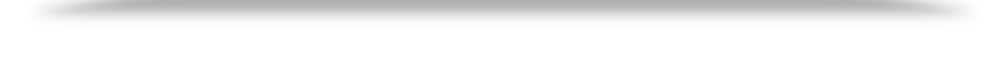

















 You don't want to learn perspective. You want to be able to use perspective but you don't want to learn it.
You don't want to learn perspective. You want to be able to use perspective but you don't want to learn it.

































































 warps so you might want to go with
warps so you might want to go with  Bound sketchbooks come in handy when you lay them flat and you draw across the crease of the paper to make a much bigger drawing. They also look a tad more classy.
Bound sketchbooks come in handy when you lay them flat and you draw across the crease of the paper to make a much bigger drawing. They also look a tad more classy.




 Not all erasers are the same. Some are better than others. Here are the two that tend to work best when erasing artwork.
Not all erasers are the same. Some are better than others. Here are the two that tend to work best when erasing artwork.

 Holders
Holders































































